Planning and embarking upon a Walt Disney World vacation means keeping a lot of balls in the air, but My Disney Experience (which is both an app and an online feature) can help you manage all of your plans.
Here we take you through everything you need to know about this useful vacation tool.
What is My Disney Experience?
Walt Disney Parks and Resorts introduced My Disney Experience as a way to help guests plan their Disney World vacations, saying the program “is using technology to make it easier than ever before for guests to make the most of their Walt Disney World visit.” Essentially it’s a collection of technologies that guests use to plan almost all aspects of a Walt Disney World vacation. This includes both the online DisneyWorld.com feature called My Disney Experience and the My Disney Experience app.

The My Disney Experience app interfaces with plans made on DisneyWorld.com (or by phone) and provides a one-stop-shop for all things Walt Disney World throughout every phase of a guest’s vacation.

Most of the features on My Disney Experience are available through both the online tool and the app (such as making hotel and dining reservations), but some are only accessible in the app (such as using the Digital Room Key). For that reason, we suggest having the Disney World app downloaded on your phone before you arrive at the parks.
What can you do with My Disney Experience?
Almost every part of planning a Disney World vacation is accessible with My Disney Experience. Here’s an overview of all the features, and we’ll go into detail on each one of these features on this page.
- Get more information on all Walt Disney World Resort has to offer, from resort hotels and attractions to dining and merchandise.
- Connect with family and friends to coordinate plans and share photos.
- Make hotel reservations and Park Pass Reservations.
- Make Advance Dining Reservations.
- Check in and check out of your Disney World hotel room, and use your phone as a Digital Room Key.
- Purchase Genie+ and make Lightning Lane selections during a trip.
- Join virtual queues for any Disney World ride using that feature.
- View your PhotoPass photos.
- Mobile Order food from select Quick Service and snack locations.
- Check-in for Table Service reservations using Mobile Dine Check-In.
- Join the walk-up waitlist at select Table Service restaurants.
- Use maps to navigate the World.
- Access MagicMobile services.
- Virtual chat with Guest Services.
- Purchase collectible items from ShopDisney or use Mobile Check-Out at some Disney World stores.
My Disney Experience Features — Setting Up
CREATE YOUR ACCOUNT
To begin, you must create a My Disney Experience (MDE) account. If you have a DisneyWorld.com account already, you’re set to go. Just head to the website, click on the “My Disney Experience” option in the main toolbar, and use that username and password to log into My Disney Experience.
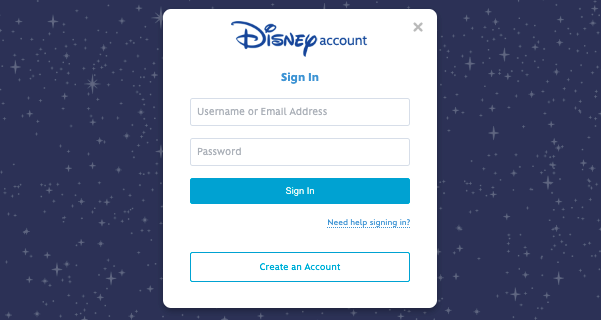
If you don’t have an account, click “My Disney Experience” and then choose “Create an Account.” Follow the prompts to create a username and password, and you’ll be up and running soon.
LINK FRIENDS AND FAMILY
Once you have created your MDE account you can then create a Family & Friends list so that you can share vacation plans with those you are traveling with. (This is also helpful if you’re looking to score a Boarding Pass for a super popular ride — you’ll all need to be linked together.)

